Setting up IMGUI
As the engine grows, we need a way to have some interactable interface we can play with to add sliders, buttons, and display data.
To do that, we are going to add the library dear Imgui to the project. This is a library that makes it very easy to add windows and interfaces with sliders, buttons, editable text... Without having to setup UI files or deal with a complex system.
IMGUI Setup
Lets now go with the imgui initialization.
We need to import some packages first at the top of engine.odin file.
// Libraries
import im "libs:imgui"
import im_glfw "libs:imgui/imgui_impl_glfw"
import im_vk "libs:imgui/imgui_impl_vulkan"
Its the main imgui package, and then the implementation for the GLFW and the vulkan backends.
Now to the initialization procedure.
engine_init_imgui :: proc(self: ^Engine) -> (ok: bool) {
im.CHECKVERSION()
// 1: create descriptor pool for IMGUI
// The size of the pool is very oversize, but it's copied from imgui demo itself.
pool_sizes := []vk.DescriptorPoolSize {
{.SAMPLER, 1000},
{.COMBINED_IMAGE_SAMPLER, 1000},
{.SAMPLED_IMAGE, 1000},
{.STORAGE_IMAGE, 1000},
{.UNIFORM_TEXEL_BUFFER, 1000},
{.STORAGE_TEXEL_BUFFER, 1000},
{.UNIFORM_BUFFER, 1000},
{.STORAGE_BUFFER, 1000},
{.UNIFORM_BUFFER_DYNAMIC, 1000},
{.STORAGE_BUFFER_DYNAMIC, 1000},
{.INPUT_ATTACHMENT, 1000},
}
pool_info := vk.DescriptorPoolCreateInfo {
sType = .DESCRIPTOR_POOL_CREATE_INFO,
flags = {.FREE_DESCRIPTOR_SET},
maxSets = 1000,
poolSizeCount = u32(len(pool_sizes)),
pPoolSizes = raw_data(pool_sizes),
}
imgui_pool: vk.DescriptorPool
vk_check(vk.CreateDescriptorPool(self.vk_device, &pool_info, nil, &imgui_pool)) or_return
// This initializes the core structures of imgui
im.create_context()
defer if !ok {im.destroy_context()}
// This initializes imgui for GLFW
im_glfw.init_for_vulkan(self.window, true) or_return
defer if !ok {im_glfw.shutdown()}
// This initializes imgui for Vulkan
init_info := im_vk.Init_Info {
api_version = self.vkb.instance.api_version,
instance = self.vk_instance,
physical_device = self.vk_physical_device,
device = self.vk_device,
queue = self.graphics_queue,
descriptor_pool = imgui_pool,
min_image_count = 3,
image_count = 3,
use_dynamic_rendering = true,
pipeline_rendering_create_info = {
sType = .PIPELINE_RENDERING_CREATE_INFO,
colorAttachmentCount = 1,
pColorAttachmentFormats = &self.swapchain_format,
},
msaa_samples = ._1,
}
im_vk.load_functions(
self.vkb.instance.api_version,
proc "c" (function_name: cstring, user_data: rawptr) -> vk.ProcVoidFunction {
engine := cast(^Engine)user_data
return vk.GetInstanceProcAddr(engine.vk_instance, function_name)
},
self,
) or_return
im_vk.init(&init_info) or_return
defer if !ok {im_vk.shutdown()}
// Remember the LIFO queue, make sure the order of push is correct
deletion_queue_push(&self.main_deletion_queue, imgui_pool)
deletion_queue_push(&self.main_deletion_queue, im_vk.shutdown)
deletion_queue_push(&self.main_deletion_queue, im_glfw.shutdown)
return true
}
Call this procedure at the end of engine_init(), after engine_init_pipelines(); This code
is adapted from the imgui demos. We first need to create some structures that imgui wants, like
its own descriptor pool. The descriptor pool here is storing data for 1000 of a lot of
different types of descriptors, so its a bit overkill. It wont be a problem, just slightly less
efficient space-wise.
We then call im.create_context() , im_glfw.init_for_vulkan, and im_vk.init. These
procedures will initialize the different parts of imgui we need. On the vulkan one, we need to
hook a few things, like our device, instance, queue.
Note that before using any procedure from im_vk, we need to load the Vulkan functions using
im_vk.load_functions. This step ensures that the required function pointers are available for
ImGui to use, similar to what we did previously for VMA.
One important one is that we need to set use_dynamic_rendering to true, and set
pColorAttachmentFormats to our swapchain format, this is because we wont be using vulkan
render-passes but Dynamic Rendering instead. And unlike with the compute shader, we are going
to draw dear imgui directly into the swapchain.
Last, we add cleanup code into the destruction queue.
IMGUI render loop
ImGui is initialized now, but we need to hook it into the rendering loop.
First thing we have to do is to add its code into the engine_run() procedure.
// Run main loop.
@(require_results)
engine_run :: proc(self: ^Engine) -> (ok: bool) {
// Other code ---
loop: for !glfw.WindowShouldClose(self.window) {
// Other code ---
// Do not draw if we are minimized
if self.stop_rendering {
glfw.WaitEvents() // Wait to avoid endless spinning
continue loop
}
// ImGUi new frame
im_glfw.new_frame()
im_vk.new_frame()
im.new_frame()
// Some ImGUi UI to test
im.show_demo_window()
// Make ImGUi calculate internal draw structures
im.render()
engine_draw(self) or_return
}
log.info("Exiting...")
return true
}
We need to call the 3 procedures for a new frame on imgui. Once that is done, we can now do our
UI commands. We are going to leave it on the demo window for now. When we call im.render(),
that calculates the vertices/draws/etc that imgui requires to draw the frame, but it does not
do any drawing on its own. To draw it we will continue it from within our engine_draw()
procedure.
Dynamic Rendering
Imgui will draw using actual gpu draws with meshes and shaders, it will not do a compute draw
like we are doing at the moment. To draw geometry, it needs to be done withing a renderpass.
But we are not using renderpasses as we will use dynamic rendering, a vulkan 1.3 feature.
Instead of calling vk.CmdBeginRenderpass, and giving it a VkRenderPass object, we call
VkBeginRendering, with a vk.RenderingInfo that contains the settings needed for the images to
draw into.
The vk.RenderingInfo points into multiple vk.RenderingAttachmentInfo for our target images to
draw into, so lets begin writing that one into the initializers.
attachment_info :: proc(
view: vk.ImageView,
clear: ^vk.ClearValue,
layout: vk.ImageLayout = .COLOR_ATTACHMENT_OPTIMAL,
) -> vk.RenderingAttachmentInfo {
colorAttachment := vk.RenderingAttachmentInfo {
sType = .RENDERING_ATTACHMENT_INFO,
imageView = view,
imageLayout = layout,
loadOp = clear != nil ? .CLEAR : .LOAD,
storeOp = .STORE,
}
if clear != nil {
colorAttachment.clearValue = clear^
}
return colorAttachment
}
For our attachment info, we will have clear value as an optional pointer, that way we can either do a clear or skip it and load the image.
We need to hook imageview and layout as usual with all these rendering commands. The important part is the loadOP and storeOP. This controls what happens to the render target in this attachment when its used within a renderpass (both dynamic one and class renderpass). For load options, we have LOAD, which will keep the data in that image. Clear which will set it to our clear value at the start, and dont-care where we plan to replace every pixel and thus the gpu can skip loading it from memory.
For our store op, we are going to use store hardcoded, as we will want our draw commands to be saved.
With the attachment info done, we can make the vk.RenderingInfo. Add a new procedure
engine_draw_imgui() to draw a renderpass that renders imgui.
engine_draw_imgui :: proc(
self: ^Engine,
cmd: vk.CommandBuffer,
target_view: vk.ImageView,
) -> (
ok: bool,
) {
color_attachment := attachment_info(target_view, nil, .GENERAL)
render_info := rendering_info(self.swapchain_extent, &color_attachment, nil)
vk.CmdBeginRendering(cmd, &render_info)
im_vk.render_draw_data(im.get_draw_data(), cmd)
vk.CmdEndRendering(cmd)
return
}
We are going to take a render extent to setup a rectangle of pixels to draw, and we will send a color attachment and a depth attachment. We dont need the depth attachment right now, thats for later.
Then we need to call it from our engine_draw() procedure.
// Execute a copy from the draw image into the swapchain
copy_image_to_image(
cmd,
self.draw_image.image,
self.swapchain_images[frame.swapchain_image_index],
self.draw_extent,
self.swapchain_extent,
)
// Set swapchain image layout to Attachment Optimal so we can draw it
transition_image(
cmd,
self.swapchain_images[frame.swapchain_image_index],
.TRANSFER_DST_OPTIMAL,
.COLOR_ATTACHMENT_OPTIMAL,
)
// Draw imgui into the swapchain image
engine_draw_imgui(self, cmd, self.swapchain_image_views[frame.swapchain_image_index])
// Set swapchain image layout to Present so we can show it on the screen
transition_image(
cmd,
self.swapchain_images[frame.swapchain_image_index],
.COLOR_ATTACHMENT_OPTIMAL,
.PRESENT_SRC_KHR,
)
// Finalize the command buffer (we can no longer add commands, but it can now be executed)
vk_check(vk.EndCommandBuffer(cmd)) or_return
That copy_image_to_image command is the same as before, we are replacing the later commands
until the end of the vk.EndCommandBuffer call.
Before, we were transitioning the swapchain image from transfer layout into present layout, but
now we are going to change it into .COLOR_ATTACHMENT_OPTIMAL instead. This is the layout you
should be using whenever you are calling rendering commands like in here.
After that, we build the VkRenderingInfo and send a single color attachment to it. That color attachment will point to the swapchain image we target.
Now that we have a vk.RenderInfo, we can call vk.CmdBeginRendering, this begins a render
pass, and we can now execute draw commands. We call into the imgui vulkan backend with our
command buffer, which will make imgui record its draw commands into the buffer. Once that is
done, we can call vk.CmdEndRendering to end the render pass.
After that, we transition the swapchain image from attachment-optimal into present mode, and can finally end the command buffer.
If you run the application at this point, you will have the imgui demo window you can play around with.
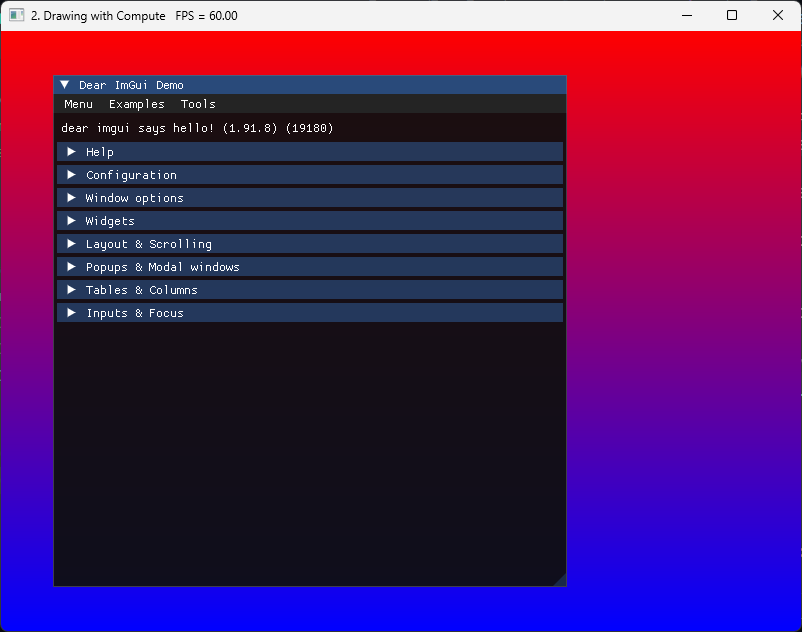
Lets continue and hook our new debug UI to the shaders.